How to Set up the PPTP VPN connection on Android
For easier access, download our Android app. https://www.widevpn.com/apk/widevpn.apk
Step 1. Navigate to Settings on your Android L device.
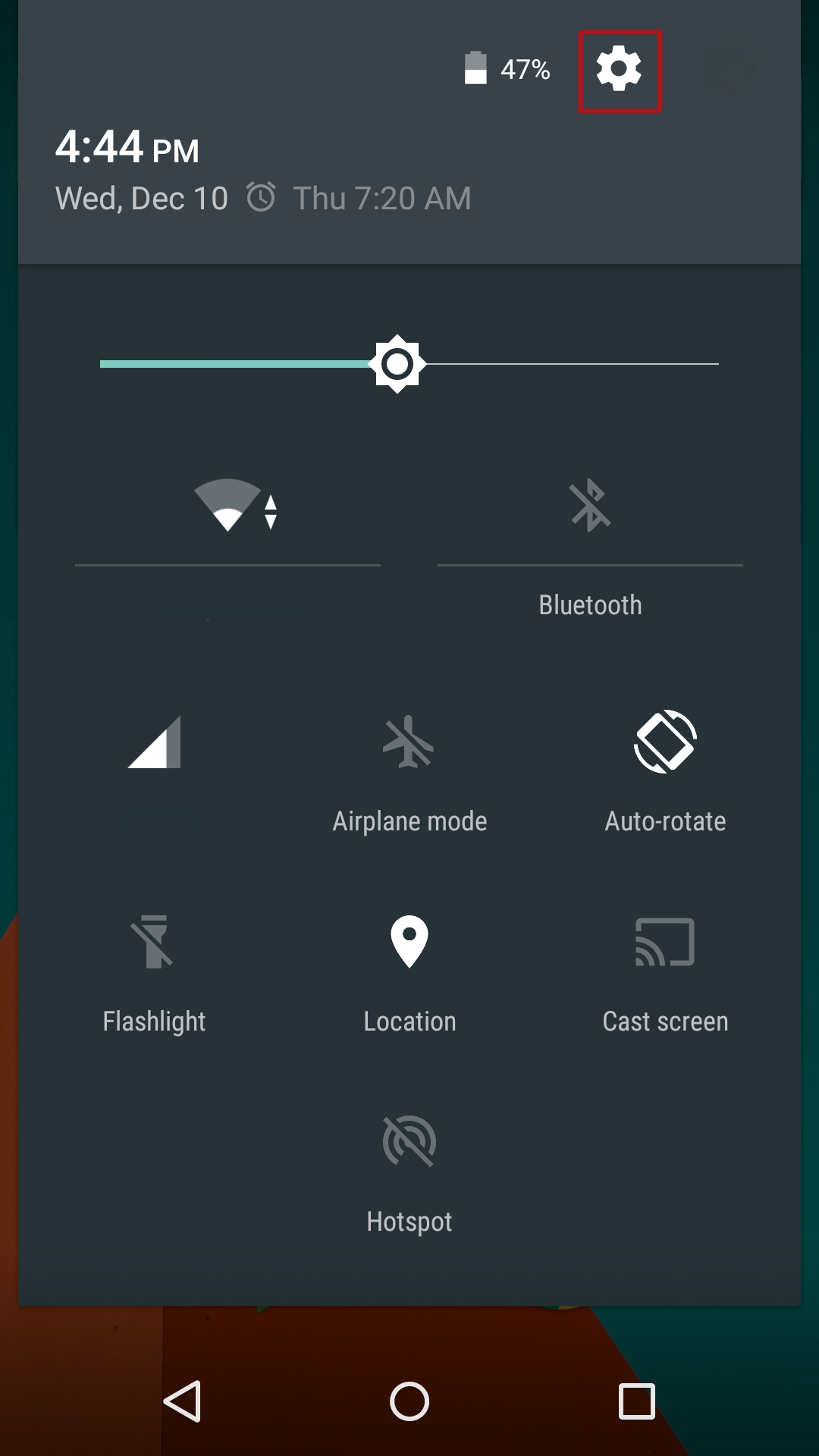
Step 2. Tap on More.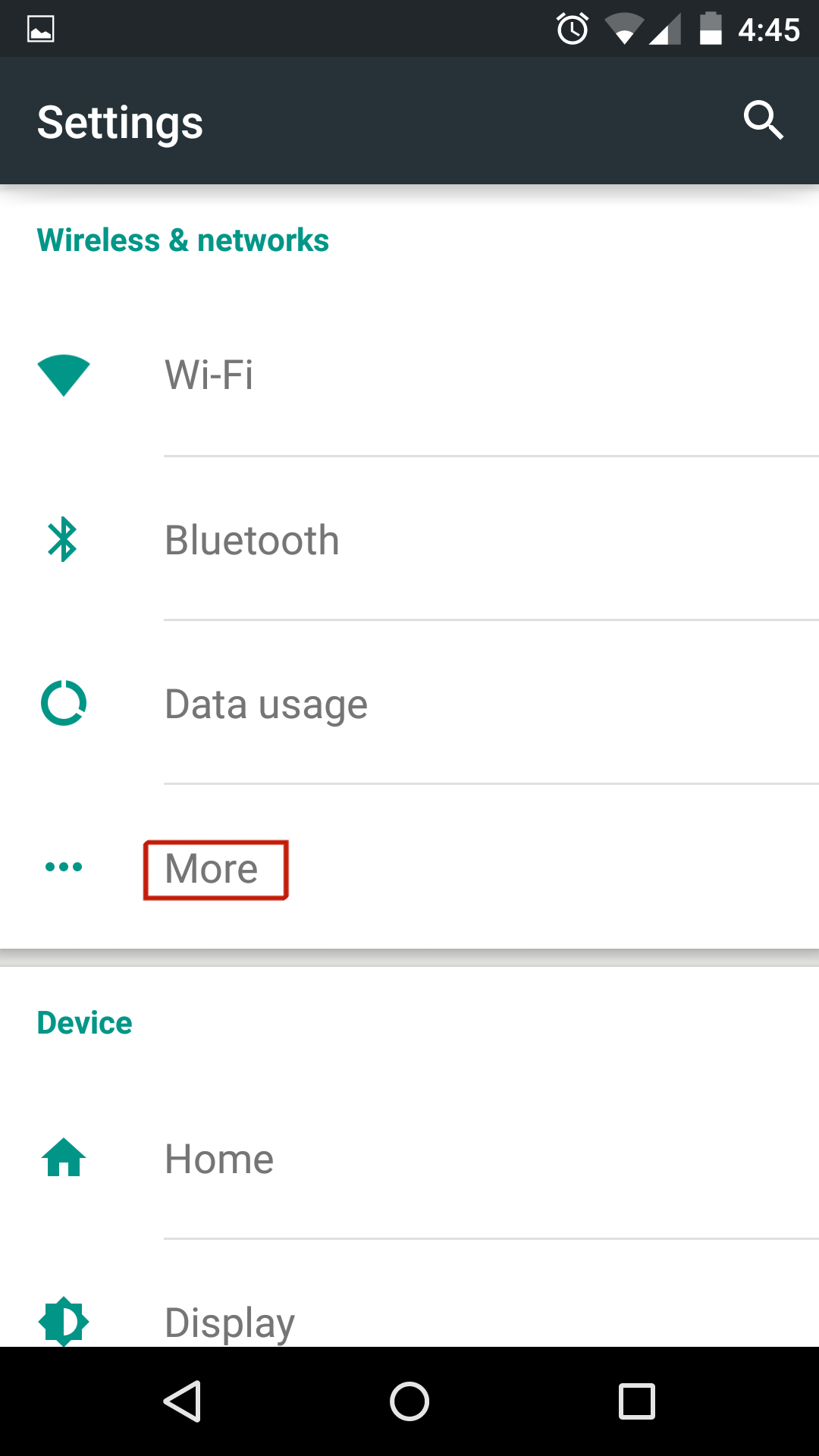
Step 3. Tap VPN.
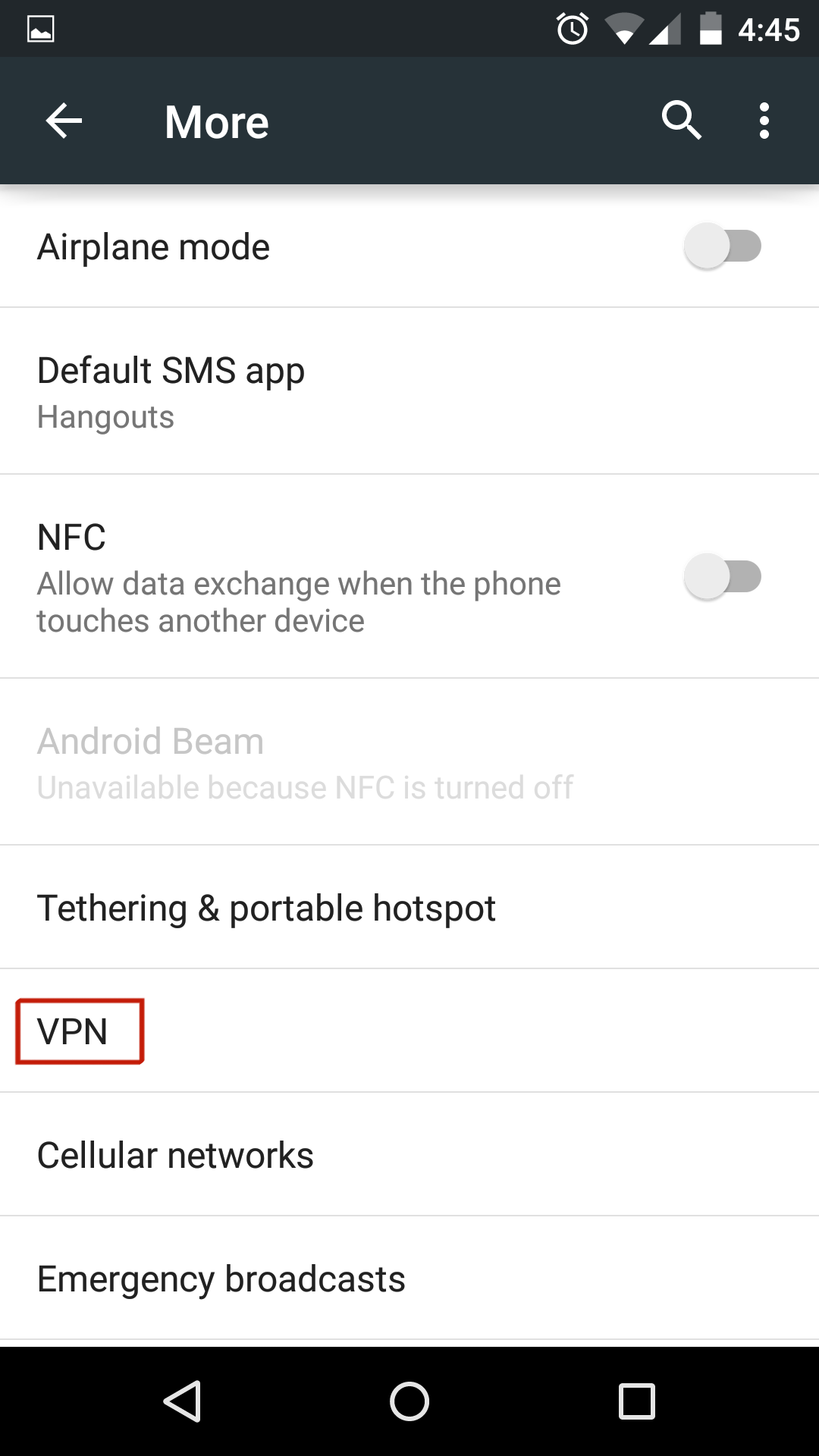
Step 4. Tap +.

Step 5. Set a VPN name as you like and:
Choose "PPTP" as Type.
Set "Server Address" from this list at member area
Tap on Save.